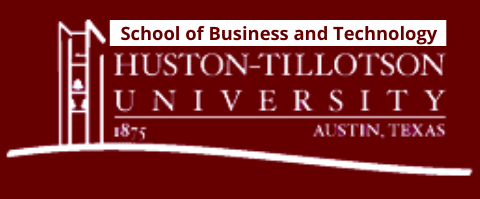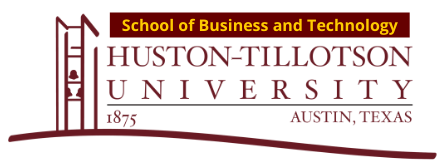Advising Services Overview:
Business Hours are from 8:30am – 5:30pm Monday-Friday, except during University Holidays. General Advising questions can be answered via email, chat, phone, or in-person. Appointments can be made through the same contact channels.
- Name: Ms. Zoe Rodriguez
- Email: [email protected]
- Chat: MS Teams
- Phone: 512.505.6411
- Office: A-L 306
A Message from Ms. Zoe Rodriguez
Hello Everyone! Thank you for your interest in the School of Business and Technology at Huston-Tillotson University (HT)! The mission of the academic advisor is to be the primary contact for academic plans, inquiries, and challenges to be resolved for all majors of undergraduate and graduate students. We aim to deliver advising services and solutions that retain and support our students to graduate on time and exceed their goals.
I was born and raised on the South Side of Austin, and first enrolled at HT in 2017 when I was signed to play soccer for the University. Since then, I have received both my BBA and my MBA from Huston-Tillotson! I really enjoy being outside, working out, and hanging out with my 5 cats. Yes, I am a crazy cat lady, and I have a big passion and love for all animals! I am excited to meet new students and build long-term relationships with all students. Stop by my office to say hello!
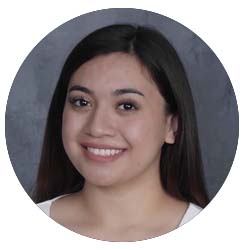
How to Contact Your Advisor & Appointments:
Advising Transactions: Advising services, including Degree Planning and registration, do not require an appointment. Get in contact with your advisor today!
Email Your Advisor: The School of Business and Technology contact information is listed here.
Chat with Your Advisor on Microsoft Teams: SBT Students can reach out to their academic advisor via Microsoft Teams. Microsoft Teams provides an easy and quick way to chat. Simply go to “Chat” and type your Advisors name.
How to download Microsoft Teams: Download MS Teams for your desktop, iOS, or Android, at https://teams.microsoft.com/downloads.
Degree Plans, Academic Maps, & Transfer Guides:
Degree Plans & Academic Maps
The four-year maps are the Degree plan Sequencing in which the student has a four-year breakdown of classes they will potentially take specific to a concentration.